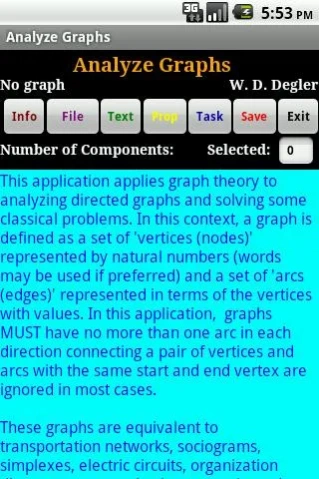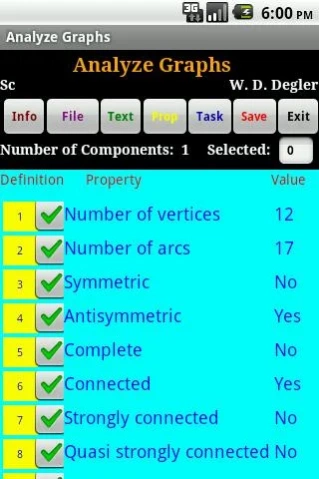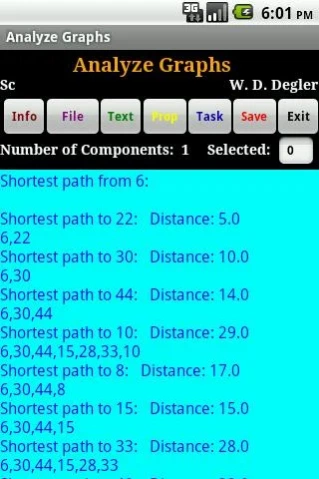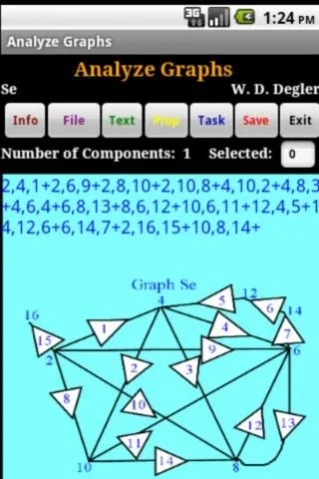Analyze Graphs 1.6
Paid Version
Publisher Description
Analyze Graphs - Apply graph theory to analyzing directed graph problems.
This application applies graph theory to analyzing directed graphs and solving several classical problems.
The graphs are equivalent to transportation networks, sociograms, simplexes, electric circuits, organization diagrams, communication networks and even genealogical trees. It is convenient to think of the vertices as towns and the arcs as roads connecting the towns with the arc values as distances. You may type in a graph directly using a simple format, select the name of a text(.txt) file containing a graph to load or delete a graph file.
This application displays several properties of a given graph including symmetry, connectedness, whether it is a tree, centers, planarity and more. A number of several classical tasks involving graphs can also be solved including shortest paths, shortest cycles, minimum spanning trees and more. Several sample graph files are included along with graphical representations.
This application has been tested For Android 2.2.
About Analyze Graphs
Analyze Graphs is a paid app for Android published in the PIMS & Calendars list of apps, part of Business.
The company that develops Analyze Graphs is Walter Danny Degler. The latest version released by its developer is 1.6.
To install Analyze Graphs on your Android device, just click the green Continue To App button above to start the installation process. The app is listed on our website since 2012-05-02 and was downloaded 3 times. We have already checked if the download link is safe, however for your own protection we recommend that you scan the downloaded app with your antivirus. Your antivirus may detect the Analyze Graphs as malware as malware if the download link to WDD.AnalyzeGraphs is broken.
How to install Analyze Graphs on your Android device:
- Click on the Continue To App button on our website. This will redirect you to Google Play.
- Once the Analyze Graphs is shown in the Google Play listing of your Android device, you can start its download and installation. Tap on the Install button located below the search bar and to the right of the app icon.
- A pop-up window with the permissions required by Analyze Graphs will be shown. Click on Accept to continue the process.
- Analyze Graphs will be downloaded onto your device, displaying a progress. Once the download completes, the installation will start and you'll get a notification after the installation is finished.